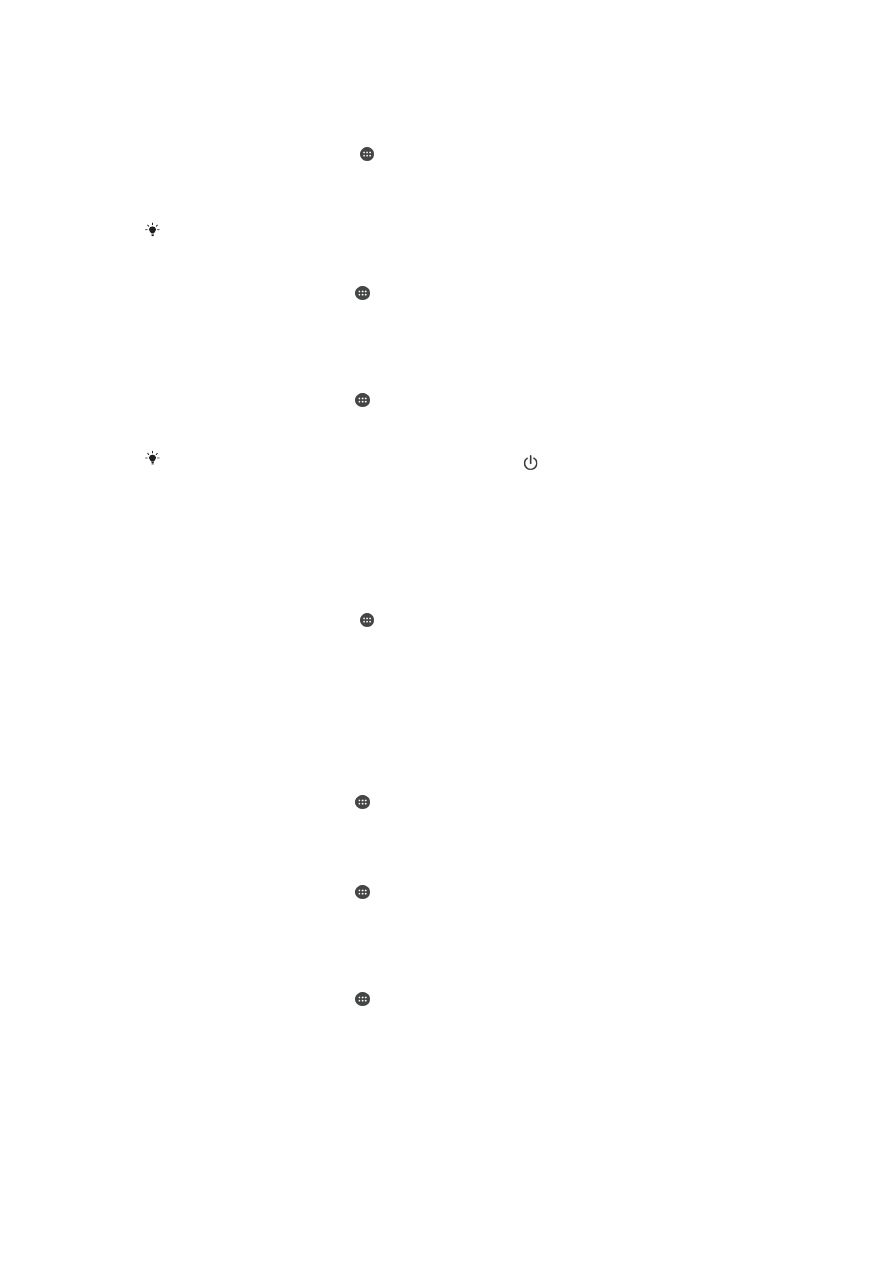
Daydream
Daydream is an interactive screen saver that automatically displays colors, photos or a
slideshow while your device is docked or charging and the screen is idle.
To activate the Daydream screen saver
1
From your Homescreen, tap .
2
Find and tap
Settings > Display > Daydream.
3
Drag the slider beside
Daydream to the right.
To select content for the Daydream screen saver
1
From your Homescreen, tap .
2
Find and tap
Settings > Display > Daydream.
3
Drag the slider beside
Daydream to the right.
4
Select what you want to display when the screen saver is active.
To set when the Daydream screen saver starts
1
From your Homescreen, tap .
2
Find and tap
Settings > Display > Daydream.
3
Drag the slider beside
Daydream to the right.
4
To activate the Daydream screen saver immediately, tap
Start now.
5
To set automatic activation options, tap
When to daydream and select an option.
37
This is an Internet version of this publication. © Print only for private use.