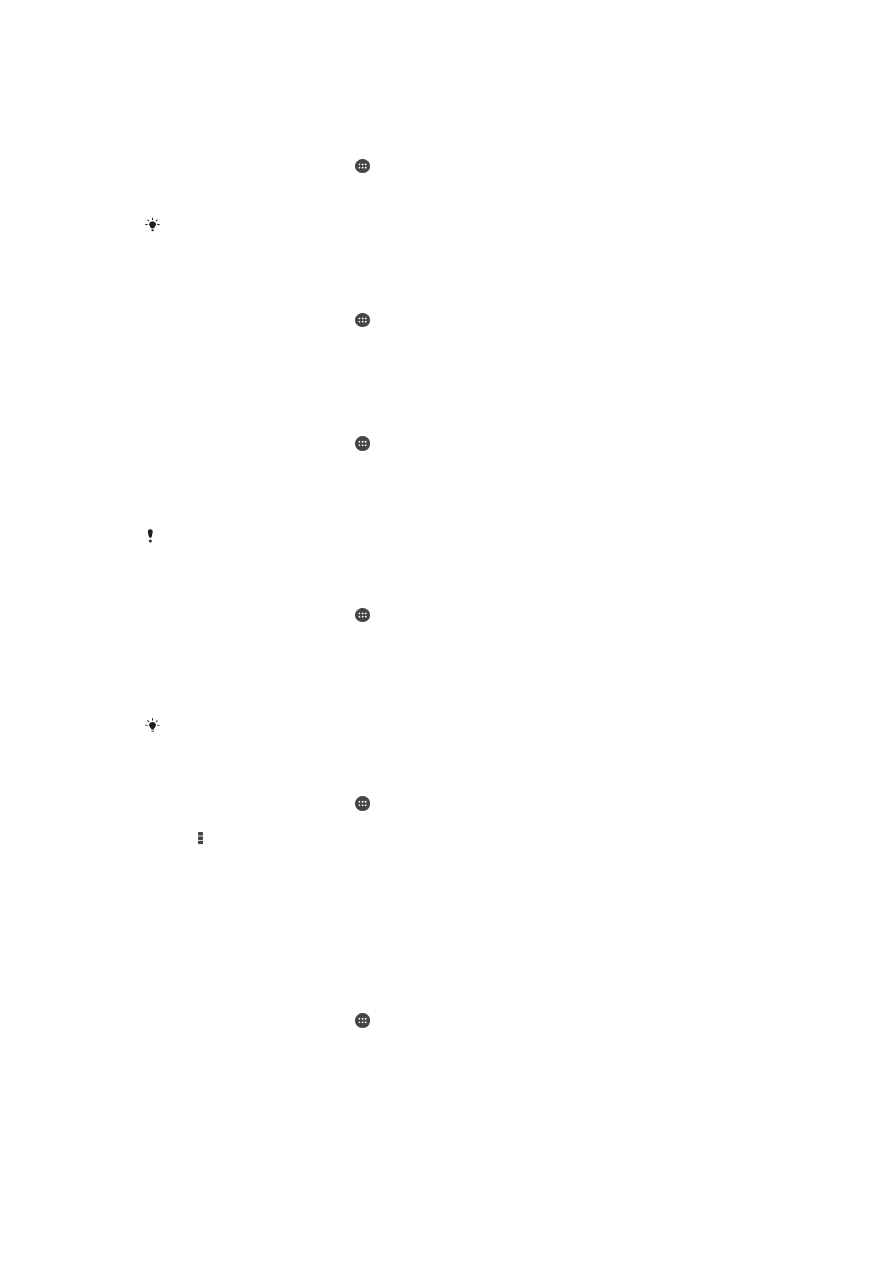
Selecting mobile networks
Your device automatically switches between mobile networks depending on which
mobile networks are available where you are. You can also manually set your device to
use a particular mobile network mode, for example, WCDMA or GSM.
To select a network mode
1
From your Homescreen, tap .
2
Find and tap
Settings > More… > Mobile networks.
3
Tap
Network mode, then select a network mode.
31
This is an Internet version of this publication. © Print only for private use.

To select another network manually
1
From your Homescreen, tap .
2
Find and tap
Settings > More… > Mobile networks > Service providers.
3
Tap
Search mode, then select Manual.
4
Select a network.
If you select a network manually, your device will not search for other networks, even if you
move out of range of the manually selected network.
To activate automatic network selection
1
From your Homescreen, tap .
2
Find and tap
Settings > More… > Mobile networks > Service providers.
3
Tap
Search mode, then select Automatic.