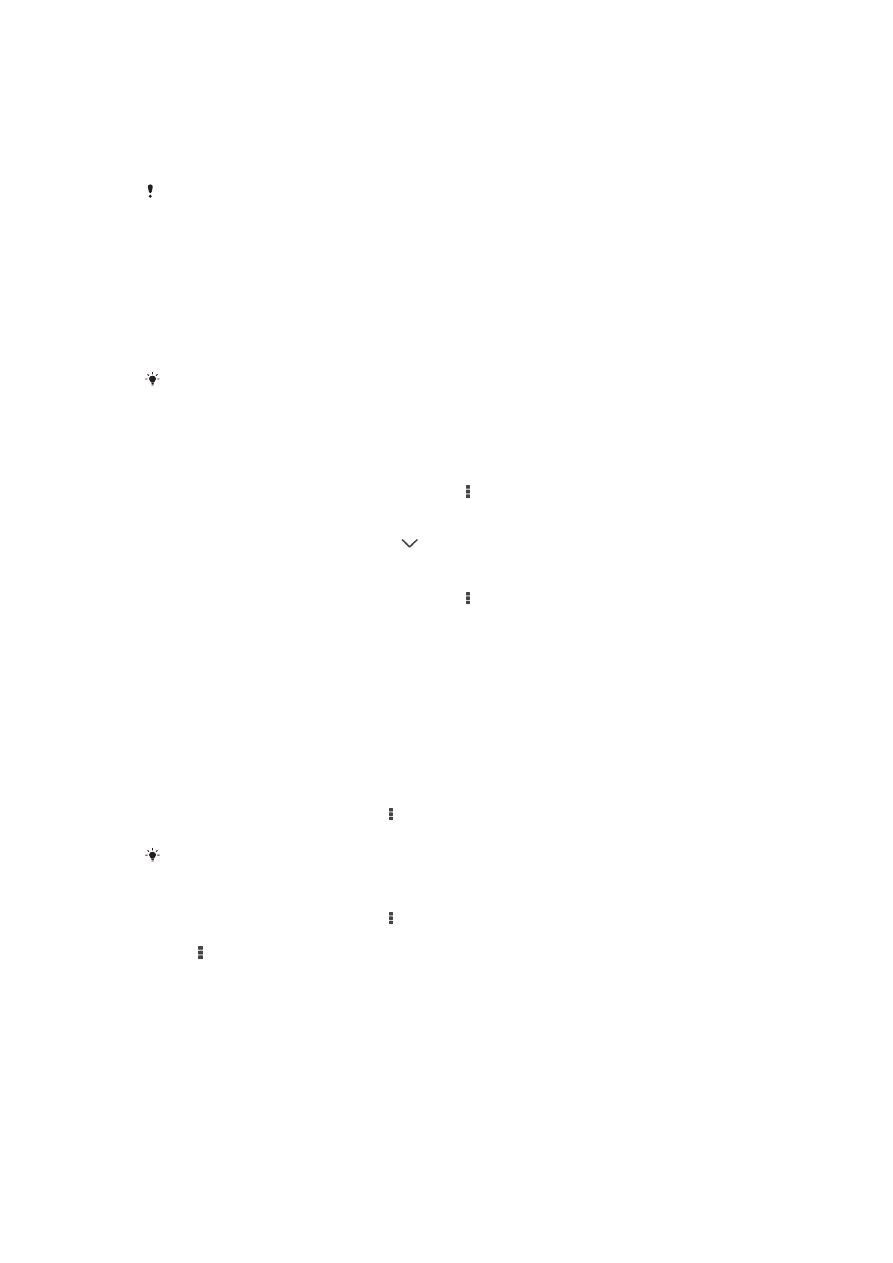
Sharing music
To share a song
1
From the Walkman® homescreen, browse to the song or album that you want to
share.
2
Touch and hold the song title, then tap
Share.
3
Select an application from the list, then follow the on-screen instructions.
You can also share albums and playlists in the same way.